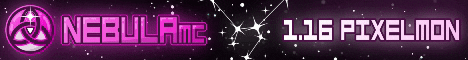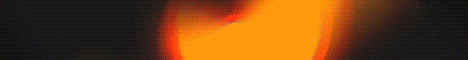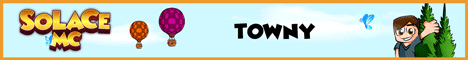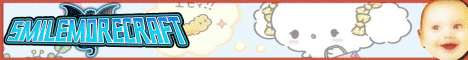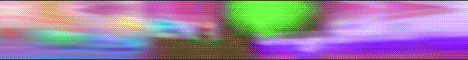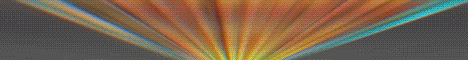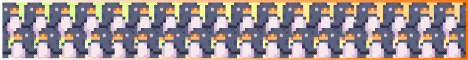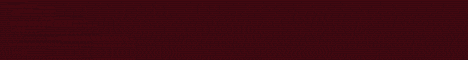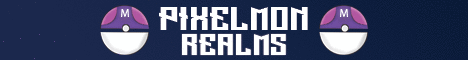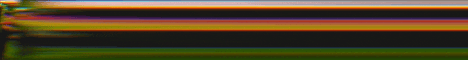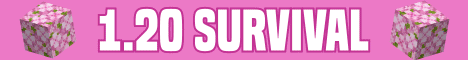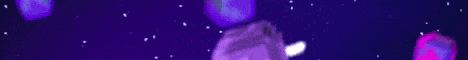The Best Minecraft Servers List 2024
Welcome, fellow Minecraft fans, to our ultimate guide on the best Minecraft servers! Whether you've been playing for years or are just diving into these block-filled worlds for the first time, we've got you covered with a list of the best MC servers out there! Get ready to go on thrilling adventures, build magnificent creations, and connect with thousands of other Minecraft-loving players just like you as we explore some of the most renowned servers ever to be made. So, grab your pickaxe, don your diamond armor, and let us journey through this list of extraordinary Minecraft servers together!
JartexNetwork | topr.jartex.fun (topr.jartex.fun)
Game Modes: Cracked / Faction / KitPVP / BedWars / Skywars / Minigames / Skyblock / Survival / PvP / Prison / LifestealWelcome to JartexNetwork: The best Minecraft Server
JartexNetwork is a top-notch server that welcomes all players from all over the world. Our player base has been growing steadily since our launch, with gamers enjoying a variety of exciting gamemodes in our close-knit community. Don't hesitate – join our multiplayer server now at play.jartexnetwork.com!
Exceptional Gamemodes Await You
At JartexNetwork, we offer a wide range of thrilling gamemodes, including Bedwars, Skywars, Factions, OP Prisons, Custom Skyblock, TheBridge, Kit PvP, kitpvp and more! Our server list features the best cracked Minecraft servers for an unparalleled gaming experience.
Diverse Minigames for Endless Fun
Our minigames servers provide engaging content for players of all ages on a single network. Start in the hub and choose from a variety of minigames, such as building, pvping, and mining. The best Minecraft servers ensure that you never run out of fun activities to enjoy.
Smooth and Enjoyable Gameplay
We prioritize a fun and enjoyable player experience, with lag-free servers to enhance your time on our Minecraft server list. From parkour to survival server, our server supports various gamemodes, including 1.19, pixelmon, oneblock, smp, lifesteal, anarchy, and more.
Join Our Minecraft Network Today
Experience the best cracked Minecraft servers on JartexNetwork, featuring unique and lag-free gameplay. With cross-play between Java and other platforms like bedrock, players can use their Minecraft accounts to join our server. Our server information includes IP address, server IP, host, and support for a seamless experience. You can join with Minecraft versions 1.8 / 1.18 1.19 and even 1.20.
Don't miss out on playing on one of the best Minecraft servers – join JartexNetwork today!
Connect to this Minecraft 1.20 server using the ip topr.jartex.fun
SolaceMC - Towny - Custom Tools - Events (play.solacemc.net)
Game Modes: Economy / Mcmmo / Survival / PvE / TownyThe SolaceMC Minecraft server focuses on making the original vanilla Minecraft gameplay more exciting and enjoyable. It includes classic favorites from Towny and McMMO to jobs and custom tools/custom events, plus so much more. With all these fun and incredible features, you will surely find a new home in this community!
Connect to this Minecraft 1.20 server using the ip play.solacemc.net
SmileMoreCraft - Survival SMP Server (play.smilemorecraft.com)
Game Modes: Mcmmo / Vanilla / PvP / Economy / Pets / Survival / PvESmileMoreCraft is a Minecraft 1.20+ Survival server on the unique side and crammed full of exciting custom features! These features include an MMO skills system, exclusive weapon models, jobs, pets, mounts, and cosmetics, plus lots more! It is pay-to-win free and supports Java and Bedrock cross-play. The server is also grief-protected, and there are no resets. Hurry and join SmileMoreCraft now, then get ready because you're about to experience your new favorite SMP server!
Connect to this Minecraft 1.20 server using the ip play.smilemorecraft.com
Complex Gaming (tm.mc-complex.com)
Game Modes: Faction / Parkour / Hardcore / Oneblock / Vanilla / Cobblemon / Survival / Towny / Economy / Pixelmon / Prison / SkyblockWelcome to Complex-Gaming! We currently offer a wide selection of servers ranging from Pixelmon, Skyblock, Survival, Factions, Creative, Prison and more! Please read below for more information.
Pixelmon Reforged: (Latest Version : Adds over 850 Pokemon to Minecraft) This version of Pixelmon runs on Minecraft 1.16.5, to be able join our pixelmon servers please use our custom made modpack, or install pixelmon manually through forge.
Server IP: hub.mc-complex.com
Modpack: http://modpack.mc-complex.com/
Download Tutorial: http://tutorial.mc-complex.com/
Discord: discord.gg/ComplexPixelmon
Website: https://www.mc-complex.com/
Vanilla Servers:
We host a wide variety of Vanilla Servers (Factions,Survival,Prison,Creative,Skyblock) on the latest version of minecraft! You can login to these servers with any version from 1.12.2 --> Latest [1.19+]. Our servers are filled with custom content to keep you busy for hours, and are hosted with ZERO lag. Come join us today!
Server IP: hub.mc-complex.com
Discord: discord.gg/ComplexVanilla
Website: https://www.mc-complex.com/
Connect to this Minecraft 1.20 server using the ip tm.mc-complex.com
👽 top.opblocks.com | OPBlocks (top.opblocks.com)
Game Modes: Minigames / KitPVP / Towny / Survival / Oneblock / Prison / Cobblemon / Parkour / Pixelmon / Faction / Skyblock / Economy / PvPOPBlocks is a high-quality Minecraft Prison, Survival SMP, Skyblock, and Pixelmon server featuring unique content and an amazing community, friendly staff, and awesome players like you!
BEDROCK SUPPORTED!
JAVA IP: top.opblocks.com
BEDROCK IP: bedrock.opblocks.com (Port 19132)
1.8 -> 1.20 are supported!
» Prison
» Skyblock
» Survival SMP
» Pixelmon
Connect to this Minecraft 1.20.5 server using the ip top.opblocks.com
Penguin.GG (top.penguin.gg)
Game Modes: Skyblock / Economy / Mcmmo / Oneblock / Vanilla / Minigames / Towny / Adventure / PvE / SurvivalWelcome to Penguin.GG! We are a brand new Minecraft servers network launched in 2022. Come join SB737 as he plays and records with his community. Our server currently offers an amazing Skyblock game mode and will be adding Survival SMP very soon!
Connect to this Minecraft 1.20.2 server using the ip top.penguin.gg
ExtremeCraft (top.extremecraft.net)
Game Modes: Survival / Faction / Towny / Skygrid / Cracked / Prison / Skyblock / CreativeExperience the boundless adventures awaiting you at ExtremeCraft.net! Embark on a journey through a plethora of exhilarating game modes, blending both timeless classics and innovative new experiences seamlessly.
Navigate to our website forums at www.extremecraft.net and immerse yourself in the vibrant community. Engage with fellow players, share strategies, and stay updated on the latest developments.
Dive into our extensive array of servers, each offering a unique gameplay experience tailored to suit every preference. Whether you seek the creative freedom of Creative mode, the intense rivalry of Factions, the cooperative spirit of Towny, the thrilling challenges of Prison, the imaginative wonders of Slimefun, the daring adventures of Skyblock and Skygrid, or the raw survival experience, ExtremeCraft.net has something special for everyone.
Join us today and unleash your gaming potential amidst a world of limitless possibilities!
Connect to this Minecraft 1.20 server using the ip top.extremecraft.net
top.hylexmc.net | HylexMC (top.hylexmc.net)
Game Modes: Cracked / Skywars / Adventure / Survival / BedWars / Lifesteal / Minigames / Mcmmo / Parkour / Skyblock / OneblockHylexMC is an offline mode (aka cracked) Minecraft Server network that aims to provide players a fun experience without lag and pay-to-win elements. Here, you'll be able to enjoy various popular game modes like BedWars, Duels, Parkour, KnockbackFFA, Lifesteal SMP, Oneblock, Survival, and more with players from all over the world. HylexMC also supports cross-play, allowing players to join from Bedrock Edition using the IP br.hylexmc.net and port 19132. Don't miss out on this exciting opportunity; join now at play.hylexmc.net!
Connect to this Minecraft 1.20.2 server using the ip top.hylexmc.net
MCHub (top.mchub.com)
Game Modes: PvP / Spigot / Bukkit / Prison / Skyblock / Survival / Roleplay / PvE / VanillaMCHub is the first Prison, Skyblock and Survival Minecraft server for version 1.20 that supports Java and Bedrock cross-play. It offers many unique features for all three game modes, including backpacks and backpack enchantments, enchantment gemstones, private mines, cities, gangs, robots, casinos, lucky crates, and much more. There are also daily, weekly and monthly giveaways! It is suggested players join in 1.20 for the highest quality experience. If you do not enjoy 1.20, MCHub also supports earlier versions of Minecraft.
Connect to this Minecraft 1.20.1 server using the ip top.mchub.com
Pixelmon Servers (tms.pixelmonrealms.com)
Game Modes: Prison / Pixelmon / Adventure / Survival / Roleplay / Skyblock / Faction / PvE / Vanilla / Oneblock / Pixelspark / EconomyOur server is running Pixelmon Reforged 9.1.6 (adds over 250 new Pokemon!)
Pixelmon Reforged
♚Pixelmon Launcher: http://bit.ly/playpixelmon
♚Pixelmon Realms
♚play.pixelmonrealms.com
♚Pixelmon Reforged
♚Minecraft 1.16.5
Server Features
♚ 5x Pokemon Spawn rates
♚ Player Gym Leaders
♚ Ev Training
♚ Level 15 Shiny Starters
♚ Daily Vote Rewards
♚ Increased Shiny/Legend Spawn Rate
♚ Grief Preventon
♚ Amazingly Stable Economy
♚ Super Friendly Staff
♚ Wondertrade
Connect to this Minecraft 1.16.5 server using the ip tms.pixelmonrealms.com
 Andorra
Andorra United Arab Emirates
United Arab Emirates Afghanistan
Afghanistan Albania
Albania Argentina
Argentina American Samoa
American Samoa Austria
Austria Australia
Australia Aruba
Aruba Bosnia and Herzegovina
Bosnia and Herzegovina Bangladesh
Bangladesh Belgium
Belgium Bulgaria
Bulgaria Bahrain
Bahrain Brazil
Brazil Canada
Canada Switzerland
Switzerland Chile
Chile China
China Colombia
Colombia Costa Rica
Costa Rica Czech Republic
Czech Republic Germany
Germany Denmark
Denmark Dominican Republic
Dominican Republic Algeria
Algeria Ecuador
Ecuador Estonia
Estonia Egypt
Egypt Spain
Spain European Union
European Union Finland
Finland France
France United Kingdom
United Kingdom Georgia
Georgia Guernsey
Guernsey Ghana
Ghana Greenland
Greenland Greece
Greece Guatemala
Guatemala Hong Kong
Hong Kong Croatia
Croatia Hungary
Hungary Indonesia
Indonesia Ireland
Ireland Israel
Israel India
India Iraq
Iraq Iran
Iran Iceland
Iceland Italy
Italy Jordan
Jordan Japan
Japan Cambodia
Cambodia Korea
Korea Kuwait
Kuwait Sri Lanka
Sri Lanka Lithuania
Lithuania Luxembourg
Luxembourg Latvia
Latvia Morocco
Morocco Moldova
Moldova Macedonia
Macedonia Myanmar
Myanmar Mongolia
Mongolia Macao
Macao Malta
Malta Maldives
Maldives Mexico
Mexico Malaysia
Malaysia Netherlands
Netherlands Norway
Norway Nepal
Nepal New Zealand
New Zealand Panama
Panama Peru
Peru Philippines
Philippines Pakistan
Pakistan Poland
Poland Portugal
Portugal Paraguay
Paraguay Romania
Romania Serbia
Serbia Russia
Russia Saudi Arabia
Saudi Arabia Sweden
Sweden Singapore
Singapore Slovenia
Slovenia Slovakia
Slovakia Suriname
Suriname Sao Tome and Principe
Sao Tome and Principe Thailand
Thailand Tunisia
Tunisia Turkey
Turkey Taiwan
Taiwan Ukraine
Ukraine Uganda
Uganda United States Minor Outlying Islands
United States Minor Outlying Islands United States
United States Uruguay, Eastern Republic of
Uruguay, Eastern Republic of Venezuela
Venezuela United States Virgin Islands
United States Virgin Islands Vietnam
Vietnam South Africa
South Africa